[Please note] I used some of these designs for a couple of Medium articles I published on a Medium-based digital publication related to Apple products:
- Apple Now Allows Game Streaming from Third Parties
- Illustrator on iPad Is Interesting but Has Issues to Overcome

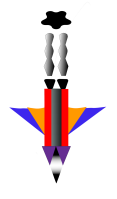
As you may have heard, Adobe Illustrator is now available on the iPad, although quite different and not yet as feature-rich as on desktop. Thus, I have been learning the ins-and-outs of it and experimenting with some fresh ideas.
The iPad is really the platform or piece of hardware I prefer using to my desktops and I have mentioned this numerous times when mentioning everything from gaming to graphic design. About a year or so I finally got around to pruchasing a really nice 4k smart TV, so this changed my comouting and entertainment usage a bit, however I still use the iPad more than any other device.
I noticed by watching some recent YouTube videos that many designers use collages or poster type of works as their main portfolio pieces and to sell themslves. Thus, I have been playing around with some poster-based branding ideas and also as a way to practice using the iPad Illustrator software.
Below is what I have been woking on and will update this post with newer samples as I add to the design. The planes, birds (although in some versions had to be redone in raster once export to Artstudio Pro) and exhaust smoke was done in vector as well:
Vector PDF file (raster image export below):

It took me a while to figure out how to transform the exhaust smoke upside doen since there is no transform option like within desktop and it is done all by touch or moving the image around.
It is also worth noting that the main abstract head or part of the background multi-face design was done some time ago on desktop Illustrator, but exported into raster or bitmap apps such as Photoshop and thus imported into this design and Illustrator for iPad as a raster image file.
I then exported this design to a raster image file (jpeg) and worked on further using Artstudio Pro on the iPad. After creating the graphic design you see above using Illustrator for iPad, I also exported the design to Artstudio Pro on the iPad and worked on it further producing further variants:





I have also created this idea working with type or text and even created a Nike logo as a placeholder for a branding idea (replacable by another logo of course):

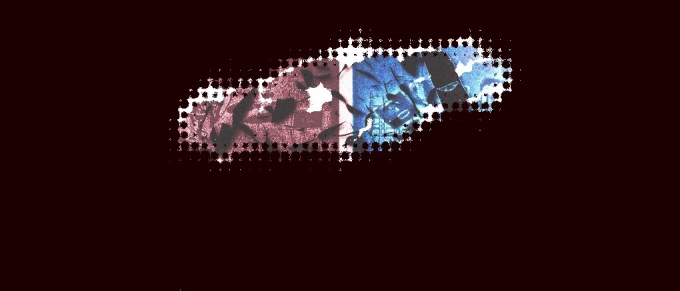
I also continued working on former designs based on coke, or potential ad ideas for the Coca-Cola brand:



I am really enjoy the way the pencil tools workes on iPad Illustrator as it is free flowing with a nice fill layer of color vs the desktop versions of the pencil tools. The pen tool in some ways is ewsier but still requires fiffling around to get right.
I also finally figured out that the shape builder tool is only accessible from one of the selections (desktop version would call it the direct selection as it is the arrowhead that is without a fill, however on the iPad it seems to function as the main selection tool or a transform/movement tool).
It is just a lot less cumbersome to be able to draw directly on the image or design with an Apple apendil than using a mouse for fiddly move,ents, such as pencil or the pen tool. However, many aspects are still missing like image trace, effects and even recolour artwork. However, the pencil tool or a fill from shapes done with the pen tool seem to work great for this.
I am thinking of adding other micro objects to thr poster design, such as a rocket flying into space, which I may do as a separate vector piece and insert into the image later while downsizing it. We shall see… so stay tuned.
Meanwhile, some more recent vector work using Illustrator on iPad:









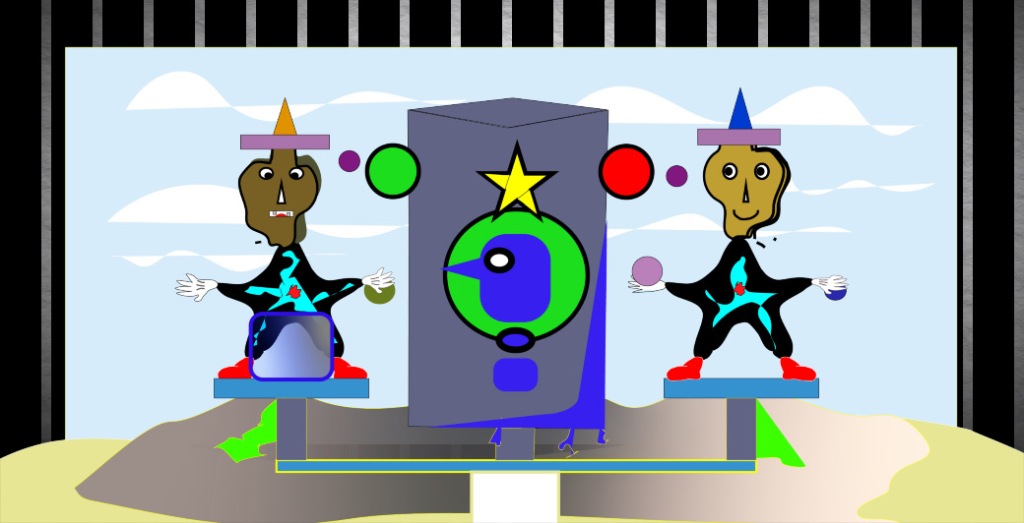
Some new vector designs with my rocket idea:















I used some of these desigms in an article I published on Medium related to Apple and gaming.
Here is also a bull design I have been working on that originated as a photo I took of a refent bull clay gift:





More new vector work:





Leave a comment